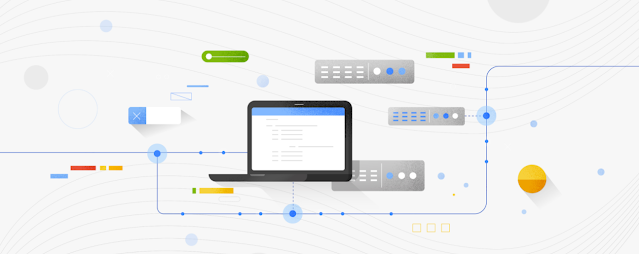|
| Source: Google Cloud Blog |
Google just announced a new and excellent feature in its Google Cloud Logging service: the ability to run commands similar to tail -f against your cloud logs.
What's tail -f?
Tail is a popular *nix tool used to display the tail end of a text file or piped data. The -f option is a frequent utilized tool used on Linux servers where sysadmins can monitor files as they are updated.
About Cloud Logging
Cloud Logging aggregates logs from across Google Cloud, on-premises or other clouds, indexing, aggregating logs into metrics, scanning for unique errors with Error Reporting and making logs available for search.
What's new?
Google added a new tool to mimic the behavior of the tail -f command, making it possible to display the contents of a log file to the console in real time. You can even use the logging query language's features (like global search, regular expressions, substring matches, etc) in your queries in real-time.
Using Google Cloud Logging Tail
Tailing logs with gcloud is now available to all users in Preview. Those willing to try out the new feature can test it out with a command similar to:
Running the likes of the above command looks like:
 |
| Source: Google Cloud Blog |
Tailing in Google Cloud Console
Google Cloud Console also got nice updates. It's now possible to stream, explore, traces, visualize counts and download logs logs to Logs Explorer:
 |
| Source: Google Cloud Blog |
Source
See Also
- New Pub/Sub features arriving in Google Cloud
-
Get Started with the new Cloud Shell Editor
- HTTP/gRPC server streaming available in Google Cloud Run
- .NET, Java and Ruby now available in Google Cloud Functions
- Eventrac, a new events functionality to build event-driven applications on the Google Cloud
- Docker and Apache Flink available in Dataproc’s Component Exchange
- Logs Buckets and Log Views now available in the Google Cloud Platform