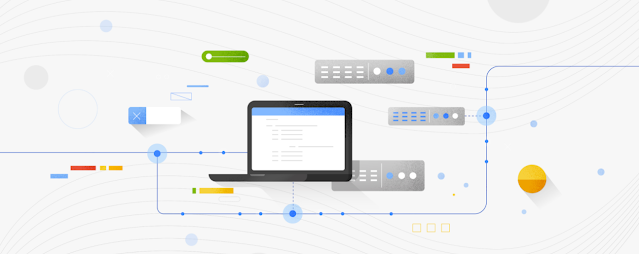New Features
Cloud-native development via Cloud Code plugin support
Cloud Shell Editor is a fully functional development tool that requires no local setup, and is available directly from the browser. Let’s take a deeper look at how Cloud Shell Editor integrates with the rest of the Google Cloud developer ecosystem. It's consists in a pre-configured VM with all the tools you need to get going with cloud-native development on Google Cloud, including:- Local emulators for Kubernetes and serverless, and
- Command line tools for working with cloud-native apps
Support for Go, Java, .NET, Python and NodeJS
Cloud Shell Editor now includes advanced language support for Go, Java, .Net, Python and Node.js out of the box, providing powerful editing features such as syntax highlighting, code suggestions, linting, code navigation, refactoring, testing and intuitive debugging support.

|
|
Source:
Google Cloud Blog |
Integrated source control
Integrated source control via Git and support for IDE workspaces, leveraging existing Theia development features.

|
| Source: Google Cloud Blog |
Support for multiple projects
Cloud Code offers capabilities such as: an integrated Kubernetes and Cloud Run development and debugging environment; container tools such as minikube and Jib integrated to provide local emulators and quick response to tests for faster local development. It also includes an integrated API explorer to make it easy to incorporate Google APIs into your application.

|
| Source: Google Cloud Blog |
Trying out the new features
Interested in learning about the new features? Check these tutorials:
- Google Kubernetes Engine: Create and deploy a containerized web app with Cloud Shell Editor
- Cloud Run: Create and deploy a Cloud Run serverless service with Cloud Shell Editor
References
For more information, check the official announcement on Google Cloud.
See Also
- HTTP/gRPC server streaming available in Google Cloud Run
- .NET, Java and Ruby now available in Google Cloud Functions
- Eventrac, a new events functionality to build event-driven applications on the Google Cloud
- Docker and Apache Flink available in Dataproc’s Component Exchange
-
Logs Buckets and Log Views now available in the Google Cloud Platform